Activity cards
for digital tools
During your studies, you will become familiar with various digital applications and systems. In this context, they can be generally referred to as digital tools. With the aid of various digital tools you can arrange meetings online, take notes, organise, brainstorm, share information and files, and present groupwork online, for example. The same digital tools are also used in working life, so the studies offer a good opportunity to practise the use of digital tools and their application in different situations.
The activity cards below give you clear instructions and tips on using digital tools. Each activity card describes a typical situation in which students apply digital tools in practice. Follow the instructions and try it yourself!


There are several things to consider when preparing for an online class or meeting.
Is the mike working? Is the camera working? What kind of background? How do I request the floor? What and how to write in chat?
Learn more about online class etiquette!

Are the icons used in online meeting services foreign to you?
Here you will find a list of online meeting icons with explanations!
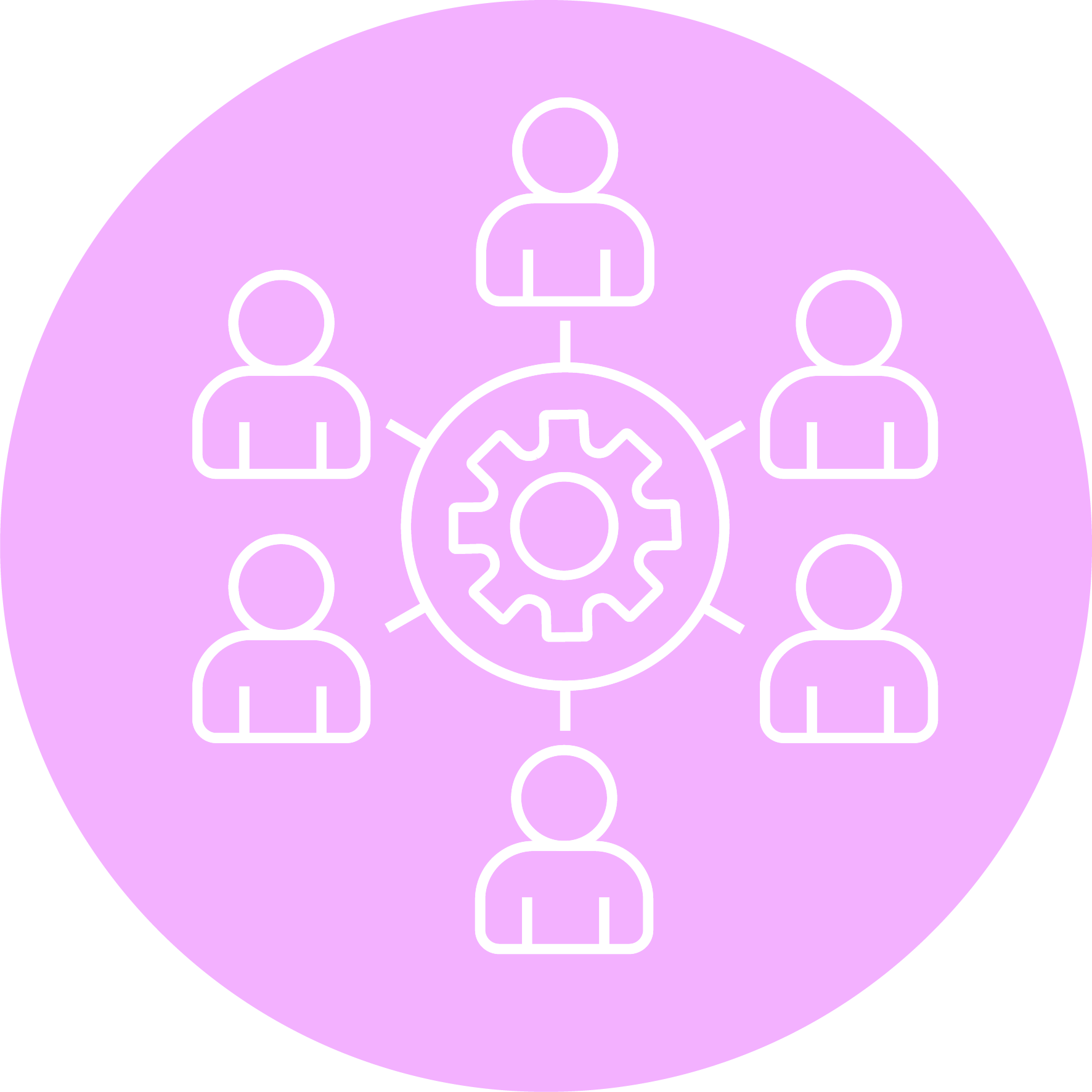
Organising an online meeting is a good option when it is impossible to organise an in-person meeting.
Organising an online meeting is easy!

Development tasks often begin with the brainstorming stage, whether it is a large project or a smaller group assignment.
Various applications can be used to help brainstorm, allowing the group members to work simultaneously on a virtual whiteboard.

An infographic is a visual entity that contains images, text and numbers: it is easy to read and interpret at a glance.
A picture says more than a thousand words – the saying applies well to infographics!

Video as a learning assignment?
There are many different ways to produce a video.
Tips for screen recording or using a free video editor can be found here!
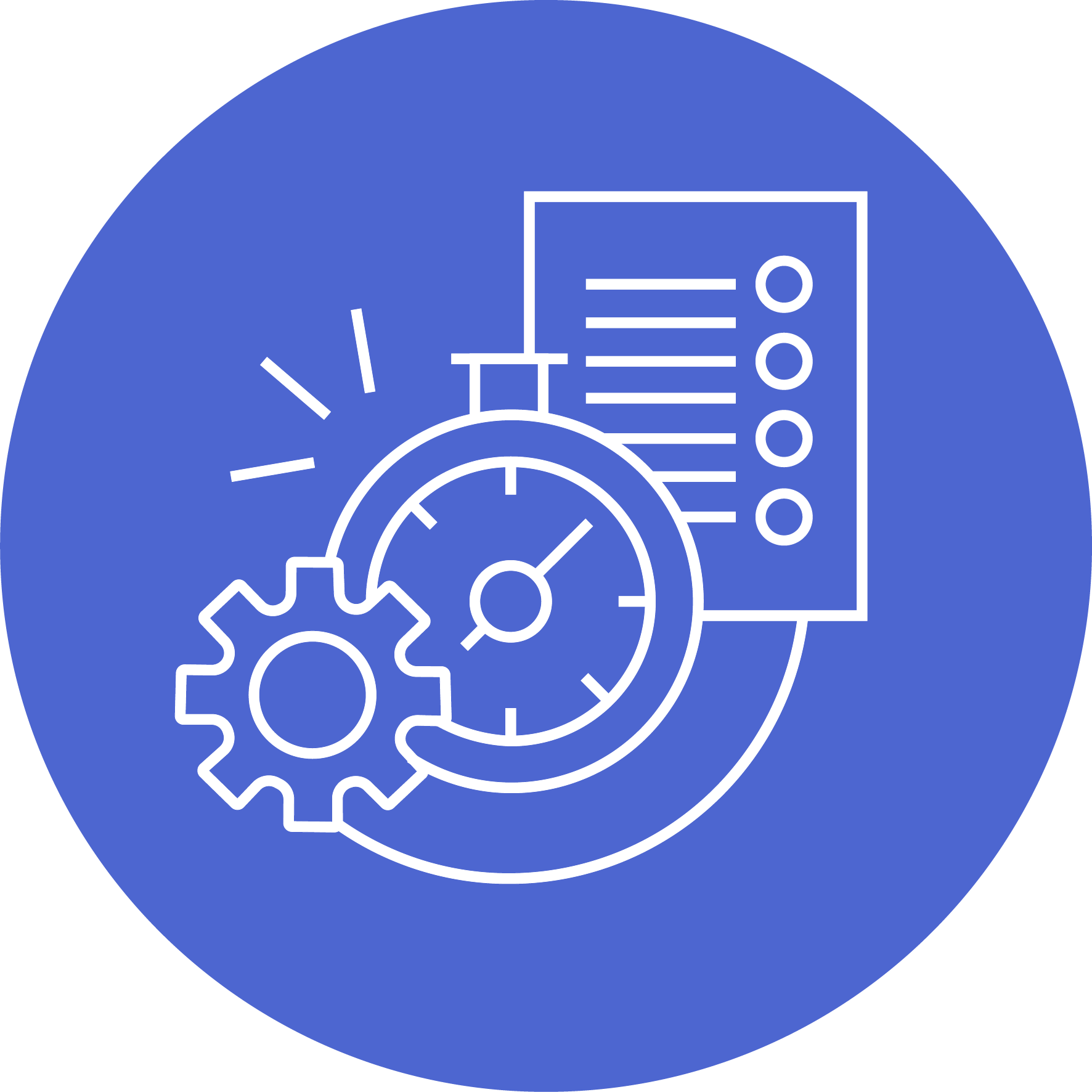
When a group assignment or project starts, it is a good idea to set up a team to work in Microsoft Teams.
All communication, file sharing and editing, and scheduling tasks related to the group assignment can be done easily in one place.

During their studies, students often present their group assignments in a webinar.
There are many things to consider when planning and giving a webinar presentation.
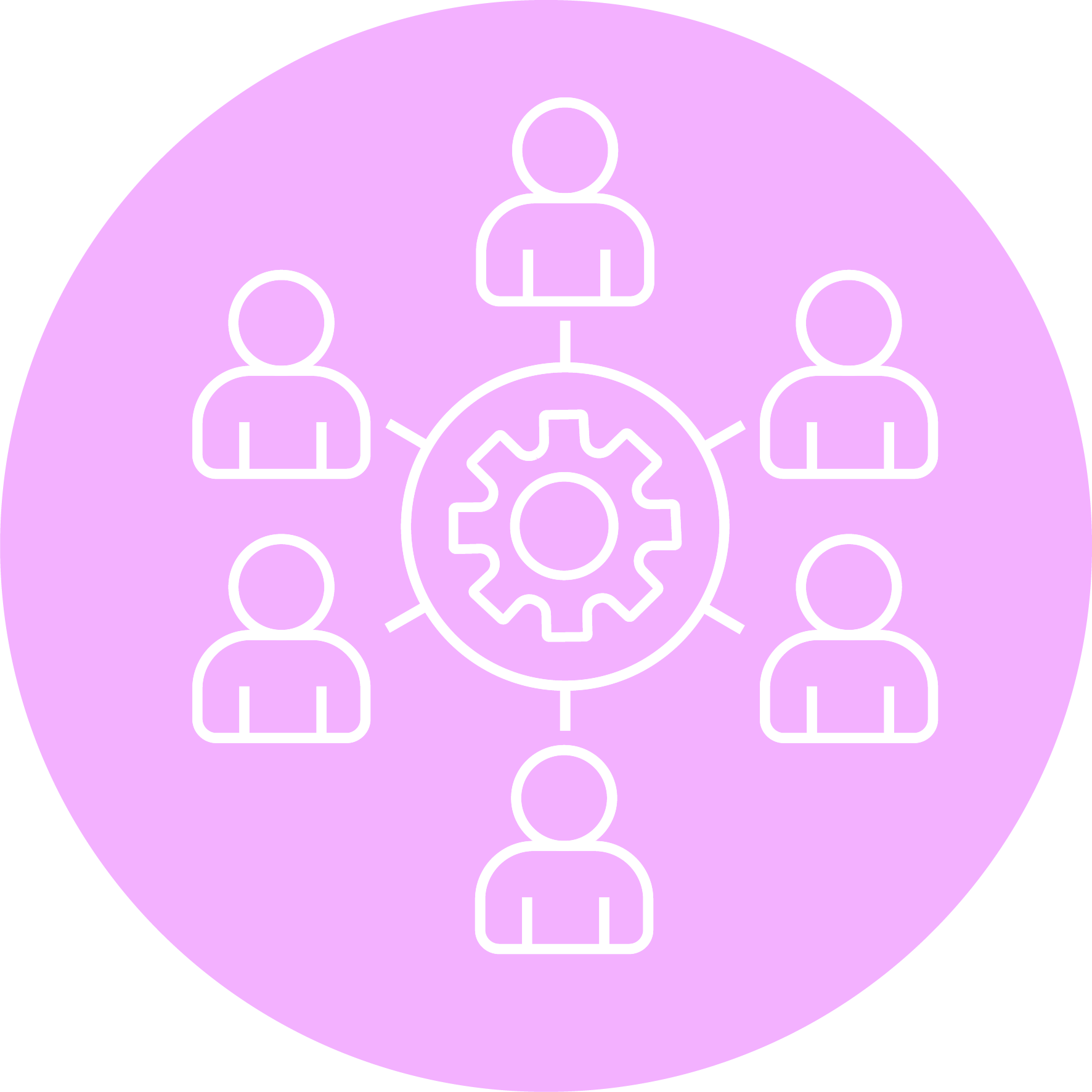
Online surveys can reach large groups of respondents.
You can use survey tools to create forms for collecting feedback or research data, for example.
Survey tools also make it easy to manage registrations and orders.